Editor's review
This is a photo viewer and has four different modes.
Pictoscope has all you need to enjoy your digital images in several modes. The modes are normal, full screen, slide show and thumbnails. The viewer pops up as a separate window. In the normal mode you get to view the picture in this viewer. The options available in the normal mode are show picture, show last picture, delete last picture, edit last picture and search picture. You can provide details of what to search for. You can do and operation or an OR operation of the search targets to make the search more precise. Slide mode too has a search option, the software will build a slideshow out of photos found in the search. Otherwise you can specify a folder and the tool will create a slideshow of the images found in the folder. Run slide show and pause slide show are the other options.
Thumbnails mode has options to create thumbnails, thumbnails from search results and show thumbnail file. A search area lists the search results when you are searching for thumbnails, slideshows or pictures. While the picture is viewed in a separate window the controls are in a different one. Quite often the control window gets overlapped by the viewer. So, for changing anything you have switch between the windows. This could be quite awkward particularly as all the controls are on a single page. A viewing area with the controls arranged around that, so that you do not lose the view of what you are looking at, would have been a better choice.


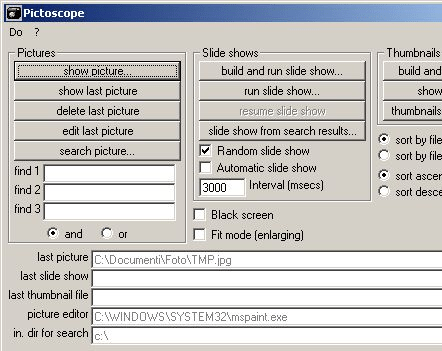
User comments